Asus Zenwifi CT8 AC3000 Review: Decent!
- Rhyn Reviews
- Jul 13, 2021
- 4 min read
Editors Note: This article was first published on Rhyn Review's YouTube channel on 18th July 2019, and is re-uploaded for readability.
If you wish to watch the review instead, click on the video above!
This article is gonna be an in-depth look into the Asus CT8 ZenWiFi, one of the many in the Mesh WiFi market. However, if you want the summary, this product delivers on some of its promises, except for one problem.
Contents
This is a router that tries to do a lot of things at once. It’s trying to target people who are not technically inclined and want simple, WiFi setup for everyone, while including advanced features like in-built VPN or a file server. But the main reason, the important reason, you’re buying this is because you want to upgrade your WiFi using a simple solution. To improve it, and that’s what I’ll be focusing on.
In terms of WiFi performance, we should look at two things: speed and stability. How does it perform? Well, no drops in signal. Even my mum’s toilet has 3 full bars of signal. I found that in my 3 room home, the CT8 is able to cover every inch with stable and speedy WiFi.
Asus ZenWiFi CT8 AC3000 Test: WiFi Speeds!
There are two types of tests that I put Asus's CT8 Mesh WiFi through: the external test, which is SpeedTest, and the internal test, which I use iperf3 and NetSpot to get data out of. The internal test is much more important and indicative of the true performance of the CT8, because it gives us a look at how it performs in my home. I also wanted to know how fast the backhaul 5GHz wireless was communicating at.

The short of it? It actually performs decently at average speeds of around 200 Mbps per second. To put that in perspective, you could be watching a 4K Netflix movie like Spider-Man Far From Home, your children watching more than three HD YouTube videos and gaming at the same time, and still have free bandwidth!
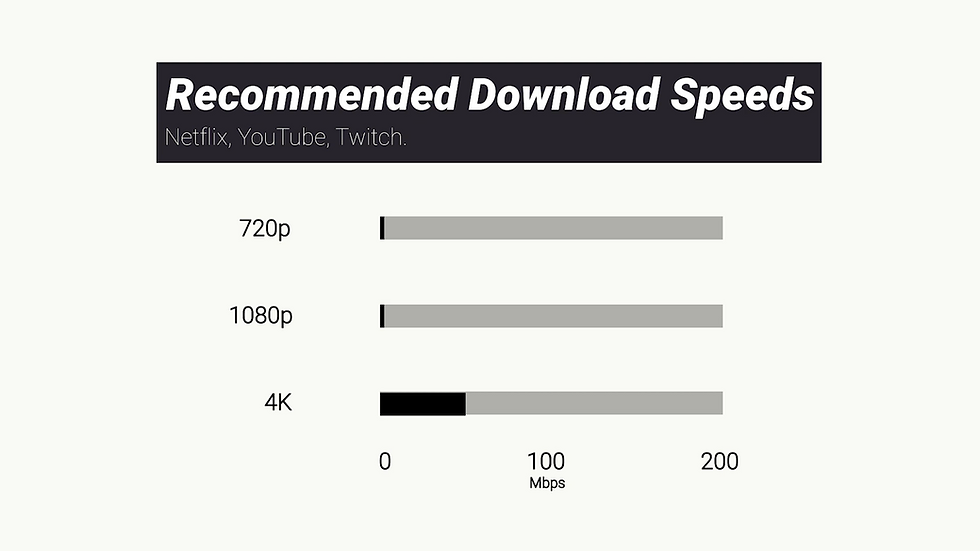
But what if you’re watching a really exciting episode on your phone, and you’re experiencing a stomach ache? Well, when I was my mum’s master room toilet doing testing, I found that the signal strength was sufficient to also stream 4K. I think that’s pretty stable, considering probably only one person would be in the toilet at any given time.
So if you recall I mentioned that there was some problems? Well, it’s mainly two. The first problem is that it only comes in a pair and costs about S$450, depending on where you buy it from. At that price, the Linksys Velop is also a TriBand option, but with three units! While I cannot be certain about Velop’s performance, it’s safe to say that the Velop might offer superior range.
However, Asus offers a really interesting option: if you have an existing and compatible Asus router, you can actually connect the CT8 to, for example, the Asus RT-AC86U. While this isn’t exactly a feature limited to Asus, it is a consideration you can make if you like Asus products.
Asus Mesh WiFi Setup
That being said, if you’re a buying a brand new piece and you’re setting it up for the first time, I feel that Asus could have done a better job trying to simplify the setup process. My setup wasn’t as seamless as I hope to be, and there were some missing information that I felt was vital.
Mesh WiFi’s are supposed to solve, not just WiFi issues, but the complicated router setups. That it’s an easy and painless process for people who know nothing about tech. But Asus’s start to finish feels a little too complicated for the everyday masses.

So let’s start from the unboxing process. When I opened up the box, the first thing I saw were two Mesh units. However, this is where I feel that Asus should have included a QR code to direct new users to the iOS and Google Play link to download the Asus Router app as someone might disconnect their current network setup, and with no WiFi, wasting mobile data to download the app!
Then, I wasn’t aware that the setup process requires Bluetooth, which meant standing really near to the router to ensure a smooth setup process. Some of us don’t usually turn on Bluetooth by default, so at the start, it would be good to inform users that the setup uses Bluetooth.

And the app design itself, it feels unpolished. It looks complicated, a little too advanced looking and it might feel intimating to people who aren’t as technically inclined. While this is good for home users who like all these features, the money is in the masses. They should prioritise the simple folks first! Offer a simple and easy setup for literally everyone, and let the niche group of tech people tinker with it!
Final Thoughts
Overall though, I think Asus is moving in the right direction. They’ve created a product that delivers quality WiFi through decent speeds and stability, even though the setup process is a little complicated. That being said, the countless features inside the CT8 along with the ability to connect older Asus networking is amazing.
If you wanna grab on, take a look at the best deal on Shopee with the link below!








Comments